Setelah berburu dan mengembara sekian lama akhirnya bisa menikmati internet gratis melalui gprs gratis pula.Mau tau cara setting internet gratis ?.Kaga perlu lama langsung aja kita menuju TKP. Internet gratis three pake ssh 443.Software yang dibutuhkan adalah putty, kalo belum punya minta aja sama Mbah Gugel.Terus ikuti petunjuk berikut:
1.Buka tab session, pada bagian hostname di isi 87.106.102.20 port: 443
2.Buka tab connection,pilih tab proxy nya three, jangan lipa HTTP nya dicentang dulu.
3.Buka tab SSH, centang bagian “Don’t start a shell or command at all”
4.Buka tab SSH lagi, pilih tab Tunnel lalu pada bagian source port di isi 8080.Kalo sudah, klik bagian dynamic nya trus klik add.
5.Silahkan konek ke 3mms Anda. 6.Klik open pada putty yang sudah di setting tadi,secara otomatis nanti akan keluar permintaan login. -user: yangsirik -password : mampusaje
7.Buka proxyfier, add proxy, terus isikan 127.0.0.1 ,port: 8080.Socks5 nya dicentang.Selanjutnya buka tab options, pilih name servers, yang dicentang remotely aja. 8.Finish, silakan nikmati internet gratis sepuasnya.
Sebagai catatan: Kalau ga mau ribet setting-setting proxy di browser, YM, Pidgin atau IDM, tunnelnya di lewatin Proxifier aja.Gitu aja kok repot… Kelemahan dari trik ini adalah mudah DC bahasa keren nya Disconnect.Namun bisa di atasi dengan cara berikut:
1.Ikuti langkah-langkah di atas lagi (Nomor 3 yang berwarna merah sudah tidak diperlukan).
2.Masukkan username dan password segera.Ketik ping localhost di shell putty nya lalu Enter.(Hal ini dilakukan untuk menghindari Disconnect.
3.Buka proxifier, truss add proxy dangan IP: 127.0.0.1 port:8080.Centang socks5 nya.Centang juga remotely pada bagian name resolution.
Silakan Anda coba! Mungkin keberuntungan ada di tangan Anda.Yang jelas kita harus berusaha.
http://gaplek.net/2011/04/cara-mendapatkan-internet-gratis-gprs-gratis/
Gambar

Teks Mengikuti Cursor
JAM WiB Animasi
WELCOME TO MY BLOG
Senin, 19 Maret 2012
Trik Internet Gratis Dengan Cara Membobol Password Wifi Hotspot,Plasa, Cafe, Warnet, ato Kampus !
Seperti kita ketahui, HotSPOT atau tempat akses internet Wireless dengan standard 802.11b/g sudah bukan barang asing lagi ditelinga kita, dan bila kita berpergian di tempat publik seperti Mall, Cafe, hotel dan kantor, dengan mudahnya kita menemukan fasilitas tersebut..
Namun sangat disayangkan tidak semua penyedia layanan menawarkan fasilitas Internet Wireless dengan gratis, atau kalaupun gratis,. sangatlah terbatas.
Salah satu proteksi yang digunakan penyedia layanan wireless adalah dengan membatasi akses internet berdasarkan MAC Address.
Apa itu MAC Adress ?
In computer networking a Media Access Control address (MAC address) or Ethernet Hardware Address (EHA) or hardware address or adapter address is a quasi-unique identifier attached to most network adapters (NICs)..
Oke jadi kesimpulannya MAC Address adalah nomer unik yang membedakan setiap perangkat jaringan yang terpasang dikomputer kita.
Contoh kasus adalah HotSPOT di Food Court Plasa Semanggi. Pada HotSPOT FoodCourt Plasa Semanggi ., sang penyedia layanan Internet Wireless, membatasi penggunaan Internet gratis hanya selama 3 Jam, setelah itu anda tidak dapat mengakses internet lagi, dan baru akan dapat mengakses lagi di hari esok. Jenis proteksi yang digunakan adalah MAC Address Filtering.
Bagaimana menjebol Proteksi dengan MAC Address ?
Ada sebuah tools yang sangat bermanfaat untuk anda.Tools itu bernama K-MAC Download Dicini <via Ziddu>
Dengan tools ini anda akan dapat mengubah MAC-Address anda secara instant dan apa artinya ? Anda dapat menjebol Proteksi MAC Address !. Setiap jatah akses internet anda habis dalam waktu 3 jam, yang anda perlu lakukan hanyalah mengubah MAC Address anda, dan lakukan koneksi kembali.
gw tambahin buat info. cracking password WEP/WPA/WPA-2 menggunakan
program yang tersedia dalam paket OS backtrack yaitu
kismet
Kismet adalah satu Tool security yang berjalan Linux, kismet digunakan untuk menyadap lalu lintas data dalam jaringan internet.
Aircrak-ptw Aircrak-ptw adalah tool yang digunakan untuk meng-crack wireless yang diproteksi. Masing-masing notebook dengan spesifikasi berbeda, sehingga cara untuk menggunakan aircrack pun berbeda.
Trik yang satu ini juga dipakai untuk mencari password yang digunakan oleh seseorang untuk mengakses hotspot yang menggunakan kartu prepaid.
Alat yang dipersiapkan sih simple aja :
- Seperangkat Laptop : PC yang ada wifi adapternya juga bisa, asal jaringan hotspotnya bisa tertangkap.
- Charger laptop : karena pasti memakan banyak daya batre saat keranjingan internet gratisNgakakNgakak..
Software yang diperlukan:
1. Angry IP Scanner 2.21 Klik Disini Untuk Donlot <Via Ziddu>
2. Technitium MAC Address v5 release 3 Klik Disini Untuk Donlot <via Ziddu>
Langsung aja sekarang ke caranya:
# Cari lokasi penyedia layanan hotspot, tentunya di daerah yang terjangkau jaringan hotspot tersebut..
# Hidupkan laptop anda, dan hidupkan pula wireless network anda dan lihat di sistem tray icon wireless network, kemudian klik kanan dan pilih view avalible wireless network, dan tentunya setelah itu anda harus connect ke wireless hotspot tujuan anda.
# Setelah connect, klik kanan sistem tray dan pilih status >pilih tab detail > kelihatan disana ip yang diberikan kepada kita. Catat ip tersebut.
# Buka Program AngryIP Scanner 2.21 dan isikan ip range yang akan kita scan (pakai data ip kita tadi) pada bagian atas. Misalnya : IP yang kita dapat 135.125.1.13 kemudian masukkan pada kolom range pertama ip kita sesuai dengan ip yang tadi namun ganti angka di bagian akhir dengan 1 menjadi 135.125.1.1 dan pada kolom kedua tuliskan sama namun angka satu diakhir itu ganti dengan 255 menjadi 135.125.1.255. hasilnya 135.125.1.1 to 135.125.1.255 dan klik start (tombol merah).
# Setelah melakukan scanning maka kita akan mendapatkan data ip yang hidup yang terkoneksi dengan hotspot tersebut. setelah scanning selesai maka lihat ip yang hidup (alive host) warna biru klik kanan pada ip yang hidup Klik kanan pada ip yang warna biru tadi klik kanan > show > mac address dan akan ada kode mac addres (terkadang ada mac addressnya tidak tampil, pilih saja ip yang lainnya). Catat mac address yang kita dapatkan.
# Buka Program Technitium MAC Address v5 release 3 yang telah kita persiapkan. Disana ada field mac address. nah sekarang tinggal ganti mac address tersebut dengan yang kita dapatkan tadi dan tekan change mac id.
# Tunggu karena mac kita akan diganti dan koneksi sementara terputus dan konek lagi otomatis sendiri.
# Masuk web browser firefox atau apa saja boleh. Nikmati Internet Gratis…...
Satu hal yang perlu diingat adalah kita sistemnya numpang data transfer pada account yang kita hack tadi (yang punya ip tadi, maaf.....).
Ini bisa di akali dengan masuk halaman status login hotspot tersebut (untuk dapat account). Misalnya idonbiu.hotspot.net/status dan begitu masuk disana kan terlihat nomor sandiprepaid card dan kita catat saja, lalu logout, dan masuk kembali ke halaman login hotspot itu cepat-cepat masukkan sandi tadi. Hal ini akan membuat kita secara langsung dapat mengakses internet tanpa menumpang lagi (soalnya yang makeprepaid card code kan kita) jadi kalau ada yang mau login pakai kartu itu (yang punya code) saat kita login pakai kartu itu tentunya dia tidak akan bisa masuk karena kartuprepaid cardnya
“already login”.
Bagaimana, menarik bukan ?
Tapi saya sarankan, seperti yang saya lakukan adalah dengan menumpang saja, karena saya tidak mau berbuat terlalu jauh, seperti cara yang saya beritau untuk me log off dan log in lagi tentunya akan membuat sang pemilik tidak bisa log in. Kasian kan ?
Jadi mumpung sudah dikasi gratisan, kenapa gak numpang saja ya, itung-itung cuman ikutan ngakses bareng kan tidak terlalu merugikan. Minta ijin langsung juga kemungkinan yang punya gak nolak, asal kepentingannya memang mendesak.
Untuk Scanning Ip juga bisa memakai aplikasi Dude 3.5.zip Klik DicinI Untuk DownlOad <Via Ziddu> untuk mengetahui kondisi koneksi komputer-komputer ke hotspot. Bisa dicoba juga ya..
Oh Yaw Niy dapet yang terbaru klo di hotspot pada pake wep or wpa pake ini aja barusan dicobain tembus euy…...
WEP and WPA keygenerator v1.00*KliK dicini UnTuk DoNloT<via ZiddU> atau
Wireless Key Generator KliK Dicini UntUk DonlOt <Via ZiDDu>
tinggal jalanin programnya trus generate,, kopi aja langsung ke network key-nya.…
*Setelah di test kemaren di win 7 ternyata gak support hanya bisa berjalan di win xp
Atau juga dapet pakek nich pake aplikasi “wifi password finder“
seach aja di 4shared ada kug, Qu Blum Sempet Upload
=========Tambahan=============
Jika Agan2 ingin menambah bandwidth internet supaya koneksinya terasa lebih cepat, Anda bisa melakukannya dengan cara mengurangi atau mengosongkan batasan bandwidth tersebut. Hal ini dilakukan agar bandwith yang ada dapat digunakan dengan maksimal.
H4ck Dengan Kismet
Aku kemaren baru tau nich klo ada tools yang namanya kismet, lengkap banget. tapi sayang tools ini hanya bisa berjalan di linux. Klo udha punya linux misal ubuntu bisa dicoba gan. Tuk download kismet Klik Disini (Via Ziddu) Klo mau lebih tau tentang kismet bisa baca2 di dici nich
==UPDATE: Panduan step by step h4ck1ng wifii dengan linux backtrack==
Nich tutorial dari mas nathan dan bang ono pas pelatihan di unair yang disertai dengan gambar biar gampang ngertinya
Materi_Workshop_Wifi_Hacking_With_Backtrack_Unair_Des_2009
===Preview Setting Proxy di Mozila===

Namun sangat disayangkan tidak semua penyedia layanan menawarkan fasilitas Internet Wireless dengan gratis, atau kalaupun gratis,. sangatlah terbatas.
Salah satu proteksi yang digunakan penyedia layanan wireless adalah dengan membatasi akses internet berdasarkan MAC Address.
Apa itu MAC Adress ?
In computer networking a Media Access Control address (MAC address) or Ethernet Hardware Address (EHA) or hardware address or adapter address is a quasi-unique identifier attached to most network adapters (NICs)..
Oke jadi kesimpulannya MAC Address adalah nomer unik yang membedakan setiap perangkat jaringan yang terpasang dikomputer kita.
Contoh kasus adalah HotSPOT di Food Court Plasa Semanggi. Pada HotSPOT FoodCourt Plasa Semanggi ., sang penyedia layanan Internet Wireless, membatasi penggunaan Internet gratis hanya selama 3 Jam, setelah itu anda tidak dapat mengakses internet lagi, dan baru akan dapat mengakses lagi di hari esok. Jenis proteksi yang digunakan adalah MAC Address Filtering.
Bagaimana menjebol Proteksi dengan MAC Address ?
Ada sebuah tools yang sangat bermanfaat untuk anda.Tools itu bernama K-MAC Download Dicini <via Ziddu>
Dengan tools ini anda akan dapat mengubah MAC-Address anda secara instant dan apa artinya ? Anda dapat menjebol Proteksi MAC Address !. Setiap jatah akses internet anda habis dalam waktu 3 jam, yang anda perlu lakukan hanyalah mengubah MAC Address anda, dan lakukan koneksi kembali.
gw tambahin buat info. cracking password WEP/WPA/WPA-2 menggunakan
program yang tersedia dalam paket OS backtrack yaitu
kismet
Kismet adalah satu Tool security yang berjalan Linux, kismet digunakan untuk menyadap lalu lintas data dalam jaringan internet.
Aircrak-ptw Aircrak-ptw adalah tool yang digunakan untuk meng-crack wireless yang diproteksi. Masing-masing notebook dengan spesifikasi berbeda, sehingga cara untuk menggunakan aircrack pun berbeda.
Trik yang satu ini juga dipakai untuk mencari password yang digunakan oleh seseorang untuk mengakses hotspot yang menggunakan kartu prepaid.
Alat yang dipersiapkan sih simple aja :
- Seperangkat Laptop : PC yang ada wifi adapternya juga bisa, asal jaringan hotspotnya bisa tertangkap.
- Charger laptop : karena pasti memakan banyak daya batre saat keranjingan internet gratisNgakakNgakak..
Software yang diperlukan:
1. Angry IP Scanner 2.21 Klik Disini Untuk Donlot <Via Ziddu>
2. Technitium MAC Address v5 release 3 Klik Disini Untuk Donlot <via Ziddu>
Langsung aja sekarang ke caranya:
# Cari lokasi penyedia layanan hotspot, tentunya di daerah yang terjangkau jaringan hotspot tersebut..
# Hidupkan laptop anda, dan hidupkan pula wireless network anda dan lihat di sistem tray icon wireless network, kemudian klik kanan dan pilih view avalible wireless network, dan tentunya setelah itu anda harus connect ke wireless hotspot tujuan anda.
# Setelah connect, klik kanan sistem tray dan pilih status >pilih tab detail > kelihatan disana ip yang diberikan kepada kita. Catat ip tersebut.
# Buka Program AngryIP Scanner 2.21 dan isikan ip range yang akan kita scan (pakai data ip kita tadi) pada bagian atas. Misalnya : IP yang kita dapat 135.125.1.13 kemudian masukkan pada kolom range pertama ip kita sesuai dengan ip yang tadi namun ganti angka di bagian akhir dengan 1 menjadi 135.125.1.1 dan pada kolom kedua tuliskan sama namun angka satu diakhir itu ganti dengan 255 menjadi 135.125.1.255. hasilnya 135.125.1.1 to 135.125.1.255 dan klik start (tombol merah).
# Setelah melakukan scanning maka kita akan mendapatkan data ip yang hidup yang terkoneksi dengan hotspot tersebut. setelah scanning selesai maka lihat ip yang hidup (alive host) warna biru klik kanan pada ip yang hidup Klik kanan pada ip yang warna biru tadi klik kanan > show > mac address dan akan ada kode mac addres (terkadang ada mac addressnya tidak tampil, pilih saja ip yang lainnya). Catat mac address yang kita dapatkan.
# Buka Program Technitium MAC Address v5 release 3 yang telah kita persiapkan. Disana ada field mac address. nah sekarang tinggal ganti mac address tersebut dengan yang kita dapatkan tadi dan tekan change mac id.
# Tunggu karena mac kita akan diganti dan koneksi sementara terputus dan konek lagi otomatis sendiri.
# Masuk web browser firefox atau apa saja boleh. Nikmati Internet Gratis…...
Satu hal yang perlu diingat adalah kita sistemnya numpang data transfer pada account yang kita hack tadi (yang punya ip tadi, maaf.....).
Ini bisa di akali dengan masuk halaman status login hotspot tersebut (untuk dapat account). Misalnya idonbiu.hotspot.net/status dan begitu masuk disana kan terlihat nomor sandiprepaid card dan kita catat saja, lalu logout, dan masuk kembali ke halaman login hotspot itu cepat-cepat masukkan sandi tadi. Hal ini akan membuat kita secara langsung dapat mengakses internet tanpa menumpang lagi (soalnya yang makeprepaid card code kan kita) jadi kalau ada yang mau login pakai kartu itu (yang punya code) saat kita login pakai kartu itu tentunya dia tidak akan bisa masuk karena kartuprepaid cardnya
“already login”.
Bagaimana, menarik bukan ?
Tapi saya sarankan, seperti yang saya lakukan adalah dengan menumpang saja, karena saya tidak mau berbuat terlalu jauh, seperti cara yang saya beritau untuk me log off dan log in lagi tentunya akan membuat sang pemilik tidak bisa log in. Kasian kan ?
Jadi mumpung sudah dikasi gratisan, kenapa gak numpang saja ya, itung-itung cuman ikutan ngakses bareng kan tidak terlalu merugikan. Minta ijin langsung juga kemungkinan yang punya gak nolak, asal kepentingannya memang mendesak.
Untuk Scanning Ip juga bisa memakai aplikasi Dude 3.5.zip Klik DicinI Untuk DownlOad <Via Ziddu> untuk mengetahui kondisi koneksi komputer-komputer ke hotspot. Bisa dicoba juga ya..
Oh Yaw Niy dapet yang terbaru klo di hotspot pada pake wep or wpa pake ini aja barusan dicobain tembus euy…...
WEP and WPA keygenerator v1.00*KliK dicini UnTuk DoNloT<via ZiddU> atau
Wireless Key Generator KliK Dicini UntUk DonlOt <Via ZiDDu>
tinggal jalanin programnya trus generate,, kopi aja langsung ke network key-nya.…
*Setelah di test kemaren di win 7 ternyata gak support hanya bisa berjalan di win xp
Atau juga dapet pakek nich pake aplikasi “wifi password finder“
seach aja di 4shared ada kug, Qu Blum Sempet Upload
=========Tambahan=============
Jika Agan2 ingin menambah bandwidth internet supaya koneksinya terasa lebih cepat, Anda bisa melakukannya dengan cara mengurangi atau mengosongkan batasan bandwidth tersebut. Hal ini dilakukan agar bandwith yang ada dapat digunakan dengan maksimal.
Caranya seperti dibawah ini :
- Klik Start
- Klik Run
- Ketik gpedit.msc
- Kemudian pilih OK
- Klik Administrative Templates
- Klik Network
- Setelah terbuka klik QoS Packet scheduler
- Kemudian klik Limit Reservable Bandwidth
- Setelah terbuka ubah setting menjadi Enable
- Kemudian ubah Bandwidth Limitnya menjadi 0
- Klik Apply
- Kemudian pilih OK
- Terakhir keluar dari menu dan restart komputer.
H4ck Dengan Kismet
Aku kemaren baru tau nich klo ada tools yang namanya kismet, lengkap banget. tapi sayang tools ini hanya bisa berjalan di linux. Klo udha punya linux misal ubuntu bisa dicoba gan. Tuk download kismet Klik Disini (Via Ziddu) Klo mau lebih tau tentang kismet bisa baca2 di dici nich
==UPDATE: Panduan step by step h4ck1ng wifii dengan linux backtrack==
Nich tutorial dari mas nathan dan bang ono pas pelatihan di unair yang disertai dengan gambar biar gampang ngertinya
http://gaplek.net/2011/09/trik-internet-gratis-dengan-cara-membobol-password-wifi-hotspotplasa-cafe-warnet-ato-kampus/
Materi_Workshop_Wifi_Hacking_With_Backtrack_Unair_Des_2009
===Preview Setting Proxy di Mozila===

Rabu, 07 Maret 2012
Direct Download Link for Microsoft Downloads Center WGA-Protected Software
Windows Genuine Advantage protects the software products available from Microsoft by requiring users to validate their copy of Windows before downloading start and before installing of the application. With the release of WGA Validation Tool 1.5.708.0, Microsoft has also made it harder for any crack, fix, patch or hack to bypass, disable and remove the WGA genuine Windows validation required before allow users to download the software. If for whatever reason you’re unable to pass the validation test even though you’re using the genuine Microsoft Windows products, you still able to download the WGA-protected software, without any crack, hack or patch, by download directly from Microsoft download link.
Direct download link location (URL) for popular top downloads from Microsoft Download Center:
Internet Explorer 7 (Final Gold Release Build 7.0.5730.11) – Full download with no validation required
Windows XP SP2 Edition
Windows Server 2003 32-bit Edition
Windows XP & Windows Server 2003 x64 (64-bit) Edition
Windows Server 2003 ia64 Edition
Windows Media Player 11 Final x86 – Full Download without WGA check
Windows Media Player 11 Final x64 64-bit for Windows XP
Internet Explorer 7 RC1 (Windows XP SP2)
Windows Defender Final v1593 (x86)
Windows Defender Final v1593 (x64)
Windows Defender FINAL RTM Build 1592 (32-bit)
Windows Defender Final Build 1592 (x64)
Windows Defender (Beta 2)
DirectX 9.0c End-User Runtime
Windows Media Player 10
Windows Media Player 11 Beta 2
DirectX End-User Runtime (Oct 2006)
Windows Installer 3.1 Redistributable
Windows XP DVD Video Decoder Checkup Utility
SyncToy v1.2
Codec Installation Package for Windows Media Player 7.1 or later
Microsoft Windows XP Service Pack 2 (SP2) – No validation required, but put here for convenience purpose.
Direct download link for Windows Vista here.
For update and more direct download link URL of other Windows updates and apps, visit The Software Patch. After downloading the software, you may still need to bypass the second level of validation during installation. Search around this site for tips.
Related posts:
- Download Microsoft Software from Download Center Bypass and Without Genuine Windows Validation
- Install Windows Defender Bypassing Genuine Windows Validation
- Remove, Bypass, Patch and Disable Microsoft Windows Genuine Advantage WGA Validation version 1.5.708.0 with LegitCheckControl.dll Crack
- Install Windows Media Player 11 Bypass Windows Genuine Advantage WGA Validation Workaround
- Firewall Leak Tester RemoveWGA Stop Microsoft WGA Notifications Callbacks & Phones Home
Disable and Remove Windows Genuine Advantage Notifications Nag Screen
When you log on to a non-genuine copy of Windows XP, the following notification error message “This copy of Windows is not genuine” will pop-up on the logon process:
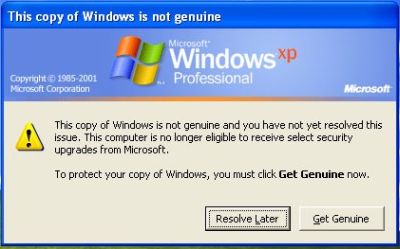
And the nicely said “You may be a victim of software counterfeiting” message on the bottom right corner of log-in screen:
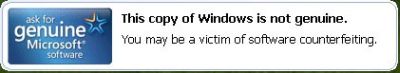
Microsoft allows Windows faithfuls to have 2 options: Get Genuine or Resolve Later. Click on Resolve Later will temporarily bypass the notification and let you login into and use Windows nagged with notification icon and messages, which will randomly appear as balloon notification message with an icon in the notification area (system tray).
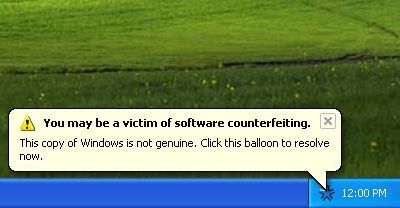
Clicking on the balloon notification or the notification area icon will lead you to the Windows Genuine Advantage Validation Failure Web page that contains the specifics of the validation failure and the steps that you can take to make the operating system genuine.
To get rid of the WGA notifications that intends to remind you that your Windows is not validated, you can buy a validly licensed copy of genuine Microsoft Windows.
Update: Bypass WGA Validation with Crack or Hack and Disable WGA Notifications Warning Message Workarounds
Latest Version: 1.5.554.0 on October 2006 (distribute to some computers with no known roll-out pattern), 1.5.708.0 on September 2006 (distribute to whoever wants to download from Microsoft Download Center), 1.5.540.0 on 28th June 2006, 1.5.532.2 on 6th June 2006, 1.5.532.0 on 30th May 2006, 1.5.530.0 on 23rd May 2006, 1.5.526.0 on 26th April 2006.
More information on WGA Validation Tool (KB892130) and WGA Notifications (KB905474) which install LegitCheckControl.dll, WgaLogon.dll and WgaTray.exe.
With new release of WGA, some methods no longer works, and some has been updated. Several methods that has certain success on certain people, you may try until you success.
Official Method by Microsoft – more information here.
First Method
- Lauch Windows Task Manager.
- End wgatray.exe process in Task Manager.
- Restart Windows XP in Safe Mode.
- Delete WgaTray.exe from c:\Windows\System32.
- Delete WgaTray.exe from c:\Windows\System32\dllcache.
- Lauch RegEdit.
- Browse to the following location:
HKEY_LOCAL_MACHINE\SOFTWARE\Microsoft\
Windows NT\CurrentVersion\Winlogon\Notify - Delete the folder ‘WgaLogon’ and all its contents
- Reboot Windows XP.
Second Method
Another alternative suggested by dman is by using System Restore to restore the PC to a previous restore point that WGA Notifications hasn’t kicked in, and then carefully stop KB905474 from been applied to the system. To use System Restore, go to Start -> All Programs -> Accessories -> System Tools -> System Restore.
Note: Again, you may be prompted again to install WGA Notification, so it must be bypassed.
Third Method updated
This method involves using a cracked version of LegitCheckControl.dll to replace the original copy of LegitCheckControl.dll, and thus bypass the WGA validation and make Microsoft believes that your copy of Windows is genuine. To get rid of WGA Notifications warning messages, the patched version of WgaLogon.dll and WgaTray.exe to replace the existing files.
To apply the patch by replacing the files manually, try to end the respective processes in the Task Manager before deleting the existing files. Most likely is you will have to restart your PC in Safe Mode in order to replacing the original copy of LegitCheckControl.dll and related files. However, there has been automatic updater and even cracked WGA installer that automatically apply the patched version of WGA files.
Latest Update for WGA version 1.5.708.0 latest
Download cracked and patched version of LegitCheckControl.dll with thanks to Danny.
Latest Update for WGA version 1.5.554.0 latest
Download cracked and patched version of LegitCheckControl.dll, WgaLogon.dll and WgaTray.exe for v1.5.554.0 of Windows Genuine Advantage Validation Tool and WGA Notifications.
John suggested that it may be rolled out to reduce the frequency of ‘phone home’ feature. BetaNews has confirmed this and says Microsoft has completed the pilot phase for WGA Notifications, officially rolling out the anti-piracy reminders to Windows XP users worldwide. Anyway if Notifications Tools is patched, it won’t callbacks at all. Swissboy found that now there are 15 languages supported for KB905474 and offers solution.
General release version of Windows Genuine Advantage Notifications also has updated EULA which says installing of this update is optional. However, once installed, the update will become a permanent part of your Windows XP software, means you can’t uninstall it. The EULA also confirms that information about your system will be sent to Microsoft. You can just skip installing the KB905474 by clicking “I Decline” when shown the EULA. If you don’t want the Automatic Updates or Windows Updates to try install WGA Notifications again, click Don’t ask me to install these updates again at Decline EULA window.
Latest Update for WGA version 1.5.532.2
Version 1.5.532.2 of WGA Validation Tool and WGA Notifications is NOT YET mass released to all Windows system, so your system may not have this version.
WindowsXP-KB905474-ENU-x86-1.5.532.2-noWGA.exe (as suggested by swissboy) is the original setup of KB905474, but with the 3 files as mentioned above replaced with patched version and re-packed. You can view the contents with WinRAR or 7-Zip. Download WindowsXP-KB905474-ENU-x86-1.5. (Removed due to compliant from Microsoft)
LegitCheckControl.dll-v1.5.532.2-Jun-02-2006.zip (as suggested by swissboy) contains hacked version of LegitCheckControl.dll which you have to replace manually over the existing dll in \Windows\System32 folder. Download LegitCheckControl.dll-v1.5.532. (Deleted due to complaint from Microsoft)
New: More automated WGA removal tool: RemoveWGA
Latest Update for WGA version 1.5.532.0
LegitCheckControl1.5.532.0.muiz.fixed.rar (suggested by Picard) is the patched LegitCheckControl.dll and can be download LegitCheckControl1.5.532.0.mui (removed due to complaint from Microsoft).
If LegitCheckControl.dll alone doesn’t work, try to patch the other two WGA files too, namely WgaLogon.dll and WgaTray.exe. Download the the patches for 3 files WGA_Patch_3files.rar (Removed due to complaint from Microsoft). Overwrite the original files with these hacked version in \Windows\System32 folder. The patch should remove notifications nag screen and allows Windows Update.
There are also several automated tools that save the dirty works of have to manually overwrites and replaces the WGA applications.
WGAPatch905474 (suggested by SilverBullet) contains 905474.exe that will patch Windows to allow access to full (custom) Windows Update and get rid of nag screen. Download 905474.exe WgaPatch905474.zip (removed due to complaint from Microsoft).
There are also several patched WGANotify KB905474 installation setup which will install KB905474 WGAnotify with the 3 patched WGA files namely LegitCheckControl.dll, WgaLogon.dll and WgaTray.exe. One of them is HotFix windowsxp-kb905474-enu-x86.exe suggested by DeaDMan Walking, which will after install, disable notifications nag screen and allows update. Download Cracked_KB905474_Hotfix.rar or Cracked_KB905474_Hotfix.rar (removed coz of Microsoft complaint).
WindowsXP-KB905474-ENU-x86-v1.5.532.0-noWGA.exe (suggested by Swissboy) is also the patched KB905474 setup file which is actually the original setup of KB905474, but with the 3 files replaced. Download it WindowsXP-KB905474-ENU-x86-v1 (removed due to Microsoft compliant).
Old Updates
Version 1.5.530.0 of cracked LegitCheckControl.dll (suggested by chucko), can also be downloaded WGAFixer1.5.526.0.exe or LegitCheckControl_1.5.0530.0.zip (obsolete links, visit here for updates).
Use the latest cracked LegitCheckControl.dll by searching for “Windows.Genuine.Advantage.Validation.v1.5.526.0.CRACKED-ETH0″. Can also be downloaded here (obsolete link, update here). Cracked LegitCheckControl.dll also available – LegitCheckControl.dll or LegitCheckControl.dll-v1.5.526.0-Abr-10-2006.zip (obsolete links, updates available here). Once download the cracked dll, replace the LegitCheckControl.dll in \Windows\System32 folder with the cracked version. You may need to restart your PC in safe mode to replace the files.
Forth Method
Jules found that by disabling and renaming the files ‘WgaLogon.dll’ and ‘WgaTray.exe’ in C:\WINDOWS\system32 folder by using the program Unlocker seems to get rid of all the nags/popups.
Fifth Method
Clear the contents or create a new empty data.dat for WGA, and make data.dat Read-Only and Hidden as detailed here.
The following step basically is the same with the above data.dat method, only different is that you no need to create any file in the WGA data folder:
- Launch Windows Explorer and go to C:\Documents and Settings\All Users\Application Data\Windows Genuine Advantage\data
- Go to Tools -> Folder Option -> View.
- Select (click) Show Hidden Files and Folders option.
- Unselect (uncheck) Hide Protected Operating System Files option.
- Click OK.
- Delete everything in the data folder.
- Right click on data folder, and select Properties.
- Select (Check) Read-Only as the folder’s atributes.
- Click OK or Apply.
Sixth Method
Another alternative suggest that three files are installed Windows XP System Folder for WGA:
\WINDOWS\system32\WgaLogon.dll
\WINDOWS\system32\WgaTray.exe
\WINDOWS\system32\LegitCheckControl.dll
The wgatray.exe process makes the check for genuine windows software. If WgaLogon.dll is denied execution right, that WinLogon is unable to call it to check on Windows validity and display notification package at boot, and since WgaLogon is also responsible for running and maintaining WgaTray.exe, no more tray popups either.
To change and disable the execute bit of WgaLogon.dll:
- Turn off Simple File Sharing in Tools -> Folder Options -> View tab.
- Right click WgaLogon.dll in Windows Explorer and open the Security Tab.
- Click Advanced button.
- Uncheck the Inherit box at the bottom.
- Click the Copy button.
- Click OK.
- Go through each listed user/group and remove the “Read & Execute” permission for WgaLogon.dll, leaving the “Read” permission as-is.
- Click OK to apply the permission changes.
- Close the file properties dialog.
- Restart the computer.
- Turn “Use simple file sharing” on (optional).
Seventh Method
This method doesn’t remove WGA notification tool, instead just disable the annoying pop-ups and nags screen. Currently, you can opt out of receiving all the pop ups on start up and be left with just the star.
Right click on the WGA star in the system tray and choose ‘change notification settings’. When the web page loaded, click the + next to the “Windows Genuine Advantage Notifications Options”. Then untick (unselect) the “Display Windows Genuine Advantage Notifications messages” box and click “Save Settings”.
The page will now refresh with a new option “I understand that I am disabling the display of messages in this version of Windows Genuine Advantage Notifications”. Select by ticking the box and click “Yes, Im Sure”. After that, reboot the PC and all the nags will be gone although the Blue Star WGA icon stays in the taskbar but it doesnt pop up any warning messages.
Best of all, this is the legal way of getting rid of the annoying warning messages, although Microsoft said this resolution to be around for temporary only.
Eight Method
Install ZoneAlarm firewall, and configure to kill or disallow “WGA” in the allowed programs section.
Ninth Method
Download and install Autoruns from www.sysinternals.com. Run the program, go to the WinLogon tab and uncheck (disable) the WgaLogon, as suggested by PSnet.
Tenth Method
Steve suggested the following:
1. Go to \windows\system32 in explorer
2. Rename WgaLogon.dll to WgaLogon.dll.bak
3. Create a new empty WgaLogon.dll in notepad and save to the same location
4. Right click on the task bar, and open Task Manager at the Processes tab
5. (Quickly) delete WgaTray.exe, then it will give you approx 5 seconds to click on WgaTray.exe in Task Manager and click End Task, and confirm
6. Restart your computer and the login and nag messages should be gone
Again, this method will help to disable the WGA warning notifications only.
Eleventh Method
Dhillip wrote an utility Windows Genuine Advantage Notifications Remover which can help to remove the warning messages.
Melhacker also wrote WGARemover tool to remove WGA.
Note: The file WGANotify Remover has been deleted and all assumed no longer works for new version of WGA.
Twelveth Method
WGA Notifications Patch is a series of steps to disable notifications message suggested by Tekken.
Thirteenth Method
Download WGAFixer (WGAFixer1.5.530.0.exe) which replaces the LegitCheckControl.dll version 1.5.530.0 and modifies the WGA related registry.
Fourteenth Method
If you have installed KB905474 (Windows Genuine Advantage Notifications) which is currently an optional component although it’s grouped as High Priority Update, there is no official and proper way of uninstalling KB905474 (according to EULA, you can’t uninstall it). However, there seems a way of uninstall or at least way to partly remove KB905474 WGA Notifications suggested by TechTics:
- Click on Start -> Run.
- In the Open text box, key in %windir%\system32\wgatray.exe /u
- Press OK or Enter to execute it.
- Click on Start -> Run again.
- Launch Registry Editor by key in regedit in the Open text box.
- Navigate to the following key and delete the key and its branch. HKEY_LOCAL_MACHINE\SOFTWARE\Microsoft\Windows NT\CurrentVersion\Winlogon\Notify\WgaLogon
- Reboot the PC and WGA Notifications should be removed.
- Optionally, you may delete the WgaTray.exe and WgaLogon.dll installed by KB905474 and its software distribution folder by using the following commands at Run function: cmd /c “del %windir%\system32\wgatray.exe”
cmd /c “del %windir%\system32\WGAlogon.dll”
cmd /c “rmdir /s /q %windir%\SoftwareDistribution\Download\6c4788c9549d437e76e1773a7639582a”
Fifteenth Method
A registry hack for WGA suggested by PBLee. Copy the text below into notepad (including the ‘Windows Registry Editor Version 5.00′ heading), then save the file as a .reg file. Alternatively, download the wga.reg fix. Double click on the file to apply the registry patch.
Windows Registry Editor Version 5.00[HKEY_LOCAL_MACHINE\SOFTWARE\Microsoft\Windows NT\CurrentVersion\Winlogon\Notify\WgaLogon]
"Logon"="WLEventLogon"
"Logoff"="WLEventLogoff"
"Startup"="WLEventStartup"
"Shutdown"="WLEventShutdown"
"StartScreenSaver"="WLEventStartScreenSaver"
"StopScreenSaver"="WLEventStopScreenSaver"
"Lock"="WLEventLock"
"Unlock"="WLEventUnlock"
"StartShell"="WLEventStartShell"
"PostShell"="WLEventPostShell"
"Disconnect"="WLEventDisconnect"
"Reconnect"="WLEventReconnect"
"Impersonate"=dword:00000001
"Asynchronous"=dword:00000000
"SafeMode"=dword:00000001
"MaxWait"=dword:ffffffff
"DllName"=hex(2):57,00,67,00,61,00,4c,00,6f,00,67,00,6f,00,6e,00,2e,00,64,00,\
6c,00,6c,00,00,00
"Event"=dword:00000001
"InstallNotifyShown"=dword:00000001[HKEY_LOCAL_MACHINE\SOFTWARE\Microsoft\Windows NT\CurrentVersion\Winlogon\Notify\WgaLogon\Settings]
"Data"=hex:01,00,00,00,d0,8c,9d,df,01,15,d1,11,8c,7a,00,c0,4f,c2,97,eb,01,00,\
00,00,69,56,c4,80,41,b9,4a,43,bf,97,3b,98,06,7e,34,57,04,00,00,00,04,00,00,\
00,53,00,00,00,03,66,00,00,a8,00,00,00,10,00,00,00,14,d8,49,b1,9b,43,d1,7b,\
b9,7c,85,a2,9c,f6,c8,b7,00,00,00,00,04,80,00,00,a0,00,00,00,10,00,00,00,e4,\
59,49,a2,0f,ee,a6,23,78,e5,c8,91,3e,f7,40,64,70,06,00,00,1a,2b,76,12,0e,6c,\
b9,0e,f2,68,c3,ba,11,32,b8,e4,1c,4d,63,45,b4,42,e6,b8,95,49,31,9c,45,ab,21,\
39,25,c2,a5,6d,36,3d,63,a4,75,e7,97,05,c7,62,52,76,9b,71,26,06,ae,28,08,77,\
22,d0,21,9d,1b,f9,ea,7a,b3,b1,07,2c,6b,17,48,06,10,1e,10,48,06,32,a6,fb,16,\
cf,b7,2e,d6,00,42,d8,2e,47,ad,87,45,2a,7e,c8,5a,1c,e3,99,dc,3c,8c,a7,29,a4,\
cd,ad,c8,d9,52,64,d9,16,00,81,ff,66,fd,f2,d2,17,ee,92,8d,a4,38,06,70,63,f9,\
0b,55,be,b5,c0,5a,8a,3e,b9,fb,13,8c,c1,df,50,61,d5,60,89,9a,0d,36,0d,3f,2e,\
77,7c,04,ef,8d,76,41,07,75,27,d2,ac,11,62,1a,7f,91,35,22,4f,0e,92,6d,2d,45,\
e9,e3,ad,0e,33,46,b4,03,b5,94,2d,9b,d7,f1,62,f9,0e,b1,9f,56,bd,80,7a,44,06,\
9f,80,19,45,bd,04,56,9c,5d,eb,fb,10,59,cd,5e,02,66,b6,af,de,d0,4e,08,ca,ff,\
44,d6,e6,a6,b1,50,cd,e9,de,f6,b9,06,90,45,f8,c7,ec,44,73,b8,8f,0f,3d,27,a7,\
32,42,2d,04,c1,a2,e2,c2,23,70,97,10,09,a2,05,00,58,95,00,94,7f,74,4e,18,e0,\
0d,e7,be,3e,2c,3e,7c,5d,c4,26,fd,bb,08,e0,c8,01,2e,db,5a,51,80,8f,f4,3e,6e,\
53,52,3d,a7,52,aa,c6,8e,fd,33,26,03,e8,3d,81,d8,c5,82,0a,ce,14,ae,29,d4,16,\
0f,7d,83,30,d1,4d,13,d9,72,52,8f,db,4c,43,63,cb,dc,97,a8,86,83,85,e6,ad,00,\
a2,13,23,c8,3a,f0,50,a7,58,ae,eb,b3,e6,1f,a4,5f,6f,5d,a1,1b,c8,1f,9e,c4,ed,\
48,53,1d,82,0d,1c,a2,6f,b6,8a,67,1a,bc,c8,de,2a,56,d9,7a,b6,e9,83,28,ab,44,\
fb,06,0b,3b,0d,9f,3e,e5,3e,5f,ff,97,eb,0c,9f,b8,4a,8b,6a,fc,91,34,64,ac,7e,\
e8,41,5d,ae,3c,59,71,2f,67,08,9c,a2,d6,88,8f,3c,e9,a9,eb,fc,b9,77,c6,ff,b6,\
66,24,b7,65,31,0e,95,64,5f,5e,af,f1,a3,f1,f2,16,f9,53,52,f1,46,77,31,4b,ad,\
62,ed,38,93,d4,c0,e9,50,db,b8,7f,68,c5,89,c9,58,a6,e2,17,9c,5b,35,54,3b,9e,\
28,6e,39,8c,bf,01,b8,3a,7a,2f,ee,07,54,ec,84,90,4b,a2,4e,24,06,19,da,e9,f3,\
1d,b1,a0,f8,1d,fc,c3,42,1a,d0,42,ba,95,8b,4b,af,16,6d,35,3e,a2,d3,9b,a1,39,\
2f,d7,a0,50,51,8e,2c,52,87,67,17,26,54,7e,de,7d,ed,68,97,66,1b,5a,c0,3f,8d,\
22,b7,8f,21,1b,51,7a,28,67,d4,ed,81,cf,fc,94,0b,ca,14,c6,8d,85,2b,e2,a5,5e,\
2a,70,50,70,59,1e,a2,aa,d8,cc,eb,59,89,36,ca,b8,15,e9,3b,14,82,86,20,9f,8a,\
45,cd,35,0c,fb,1f,52,d0,26,27,f8,ff,e3,ae,b4,80,75,c6,7b,b1,11,ab,47,8e,3f,\
11,fc,b5,1f,f9,65,e3,8a,e1,6b,68,20,e4,c3,cb,91,1e,03,99,84,48,00,a2,18,9e,\
c8,ae,54,4c,92,99,fd,03,66,17,aa,b0,d7,38,3f,d2,d6,a0,10,f1,ab,09,79,9f,ef,\
0d,5c,45,01,01,1d,cc,12,ce,d0,a4,de,e2,b2,42,45,be,ba,a9,d4,8c,7c,05,d8,7c,\
0e,48,8b,3b,0a,a5,74,90,6e,fa,ce,5f,42,93,51,19,8e,5f,6e,bd,a1,ce,cc,a3,89,\
a6,28,70,e6,0a,c7,38,56,4d,4f,89,35,8d,e1,73,2c,e6,ab,24,aa,d2,dc,cb,09,5e,\
97,aa,f6,cf,9d,ed,4f,4f,b6,27,28,ba,fe,78,f4,be,82,68,86,fb,9f,77,d2,6a,dd,\
72,86,b5,ce,da,bb,29,37,d7,e1,0e,5e,80,77,61,57,1b,6e,ae,ae,11,ae,46,98,3d,\
da,fb,3a,92,a4,8e,68,b7,24,1a,cf,8e,06,8b,63,c3,8b,55,15,c2,df,b1,97,b4,b0,\
4a,99,7d,f7,1b,8b,48,38,74,24,1c,be,c3,57,35,75,ec,ba,3e,3e,f9,03,d7,a6,9f,\
75,8b,91,73,37,27,d9,a1,4c,64,19,28,f4,54,76,81,22,1e,8a,63,c6,b0,5f,f3,f3,\
7e,d8,f6,e1,3a,06,4e,2f,3b,d6,a8,8f,a9,49,26,3d,3d,16,e4,cb,ce,8d,46,26,52,\
38,95,0d,2a,98,77,f1,c7,11,b9,da,1c,f1,c9,60,b1,97,14,4a,d5,40,53,02,f8,5e,\
de,53,27,58,94,bd,00,74,4b,04,16,35,8d,00,b0,dd,fe,43,ef,3f,84,eb,b5,f8,1d,\
72,45,b0,7a,94,99,c9,91,11,59,d5,f6,e6,69,d4,4f,e6,69,d3,cf,75,73,53,9f,82,\
2b,94,68,e4,c2,af,1e,4b,99,ea,c3,1c,9d,20,8f,cd,8d,40,af,bf,e1,be,93,02,de,\
05,40,56,2f,e2,2d,57,c0,24,f3,63,43,0d,3c,4d,de,28,ed,98,96,74,59,a5,83,8e,\
d8,be,09,15,9a,7e,f5,df,95,24,15,07,27,06,11,6a,a1,82,d8,20,35,71,9e,c5,9b,\
56,64,45,43,96,a0,55,23,c4,57,8a,c2,bc,ab,a8,ef,04,a7,27,8b,98,9c,83,5c,a7,\
55,11,d2,61,15,47,e7,d4,da,f9,33,6e,bd,de,9e,5a,eb,39,f2,9b,b2,f8,44,40,01,\
ec,5e,8b,4d,79,d3,df,b2,db,0b,b8,80,b8,9a,7e,fe,1d,08,c9,5d,21,43,23,50,1d,\
0c,a2,aa,d6,53,b9,a6,4c,9f,a2,3e,ee,65,21,46,5c,3c,63,79,68,58,60,94,87,ce,\
3f,f3,82,e9,03,b3,7e,91,ce,3d,dd,42,2a,cd,a6,01,0f,b7,51,0e,1a,b4,bd,7b,7e,\
7d,22,19,15,c3,7f,40,9f,70,de,6a,27,f7,05,b1,e0,95,31,fe,6c,6f,49,62,a1,37,\
be,7e,66,1d,35,7b,ee,1c,e2,46,ef,10,94,d5,c4,97,7d,06,fc,a1,11,9b,1c,17,08,\
5f,8f,d2,5f,fe,2f,56,19,f5,a5,49,b0,9b,ee,5a,e4,88,c1,77,d2,83,90,1f,5b,8a,\
54,77,d5,ca,9d,81,a1,7b,73,a2,31,31,d4,27,57,dc,11,f0,0b,a9,e9,f4,2f,5b,6a,\
3c,db,49,3a,5c,90,19,b9,bc,07,7f,1b,b9,ae,3f,fe,a1,f8,9f,39,0e,34,10,fe,a1,\
8a,04,cd,48,47,c9,ba,a6,35,cc,36,61,51,36,96,a9,2a,a8,c5,61,0c,c3,97,c2,c5,\
71,ae,93,b4,f4,37,68,fb,b9,9a,77,a1,6c,9f,c3,1a,e6,10,63,0c,44,fe,ce,68,44,\
86,07,91,e3,d2,6f,b7,1b,81,5b,14,9b,33,1b,1b,78,31,e8,3e,60,aa,38,59,f2,91,\
e9,75,90,a7,1e,a9,c8,13,c9,a9,3e,0c,8b,44,72,ec,cc,45,d3,11,7b,0e,1c,ac,76,\
ac,0e,52,72,89,17,9d,23,13,af,7c,65,45,76,1d,d5,ab,f5,b0,9e,b4,20,6b,be,b2,\
57,e6,73,ff,6b,69,dc,4a,76,13,c3,e3,e7,41,62,88,a0,54,11,6a,6a,31,f9,b1,25,\
cc,c2,06,dc,d3,88,02,82,69,70,2e,09,9f,64,40,88,c9,ff,6a,ee,66,69,5d,ca,79,\
b9,f0,03,23,b8,c9,1b,d9,f6,9b,d4,65,85,4c,d4,c4,09,fd,a5,45,ad,ad,49,bb,c7,\
fb,b8,2a,46,e1,15,09,1a,5e,1c,e7,16,e6,a7,8b,e4,42,d1,07,8a,ec,b4,eb,d0,09,\
c9,bd,24,89,1f,28,65,99,72,bd,3b,ca,6b,fd,f2,24,63,2a,0b,d9,c7,9a,4b,c1,29,\
21,17,7b,23,60,2c,06,db,ac,64,b7,7d,83,80,0d,ef,58,a8,a5,6f,df,9c,16,0c,5d,\
ff,ec,db,de,72,80,66,7f,0c,65,82,45,c3,b8,9a,5e,cd,0f,3d,bf,5f,cf,93,db,fc,\
5f,89,de,8b,82,88,33,ad,83,d6,bb,fd,f2,24,f5,df,ee,14,00,00,00,af,22,08,52,\
f6,a0,30,d5,4e,c6,b8,bf,fd,67,be,a7,73,67,db,7dThere is another similar registry hack which patch WPA related registry entries to let Windows assumes itself is a genuine copy of Windows and has been activated. To apply the registry modification, copy and paste the following code into a text file, and save it as a file with .reg extension. Then simply double click on the .reg file created to apply it to Windows registry. Or to save your work, simply download the zip file named wpa_registry.rar that contains wpa_registry.reg. Double click on wpa_registry.reg to apply the patch. Once applied, the hack should allows users to access and download updates from Microsoft Windows Update and install certain WGA-protected software such as IE7.
Windows Registry Editor Version 5.00[HKEY_LOCAL_MACHINE\SOFTWARE\Microsoft\Windows NT\CurrentVersion\WPAEvents]
"OOBETimer"=hex:ff,d5,71,d6,8b,6a,8d,6f,d5,33,93,fd
"LastWPAEventLogged"=hex:d5,07,05,00,06,00,07,00,0f,00,38,00,24,00,fd,02[HKEY_LOCAL_MACHINE\SOFTWARE\Microsoft\Windows NT\CurrentVersion]
"CurrentBuild"="1.511.1 () (Obsolete data - do not use)"
"InstallDate"=dword:427cdd95
"ProductId"="69831-640-1780577-45389"
"DigitalProductId"=hex:a4,00,00,00,03,00,00,00,36,39,38,33,31,2d,36,34,30,2d,\
31,37,38,30,35,37,37,2d,34,35,33,38,39,00,5a,00,00,00,41,32,32,2d,30,30,30,\
30,31,00,00,00,00,00,00,00,00,0d,04,89,b2,15,1b,c4,ee,62,4f,e6,64,6f,01,00,\
00,00,00,00,27,ed,85,43,a2,20,01,00,00,00,00,00,00,00,00,00,00,00,00,00,00,\
00,00,00,00,00,00,00,00,00,00,00,31,34,35,30,34,00,00,00,00,00,00,00,ce,0e,\
00,00,12,42,15,a0,00,08,00,00,87,01,00,00,00,00,00,00,00,00,00,00,00,00,00,\
00,00,00,00,00,00,00,00,00,00,00,00,00,00,00,00,00,94,a2,b3,ac
"LicenseInfo"=hex:9e,bf,09,d0,3a,76,a5,27,bb,f2,da,88,58,ce,58,e9,05,6b,0b,82,\
c3,74,ab,42,0d,fb,ee,c3,ea,57,d0,9d,67,a5,3d,6e,42,0d,60,c0,1a,70,24,46,16,\
0a,0a,ce,0d,b8,27,4a,46,53,f3,17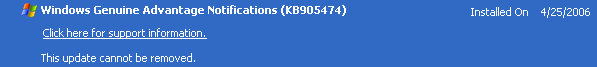
The “Windows Genuine Advantage Notification” (KB905474) cannot be uninstalled by Add/Remove Program in Control Panel by default, contrary to the claim in the knowledge base article. To enable the removal of KB905474 WGA Notification tool, follow the below steps:
Note: It seems like it’s not possible to uninstall WGA Notifications from Add/Remove Program. Cobolhacker has details on why KB905474 cannot be uninstalled. Suggested steps to “uninstall” are search and delete all WgaTray.exe and WgaLogon.dll files in your boot drive (if you using search, check the “Search system folders”, “Search hidden files and folders” and “Search subfolders” checkboxes), delete all the register keys in the following tree: HKEY_LOCAL_MACHINE\SOFTWARE\Microsoft\ Windows NT\CurrentVersion\Winlogon\Notify\WgaLogon, and to remove the entry from Add/Remove Programs list, delete the registry key in HKEY_LOCAL_MACHINE\SOFTWARE\Microsoft\Windows\ CurrentVersion\Uninstall\WgaNotify. With uninstallation, WGA Notifications will try to install again next time.
- Click on Start.
- Click on Run.
- Type in regedit in the Run text box.
- Click OK or press Enter.
- In Registry Editor, browse the the following registry key branch: HKEY_LOCAL_MACHINE\SOFTWARE\Microsoft\
Windows\CurrentVersion\Uninstall\WgaNotify
- On the right panel, modify the value of NoRemove (by right clicking on the key and choose Modify) to 0.
- Exit the Registry Editor.
- Re-launch the Add/Remove Program, and Windows Genuine Advantage Notifications (KB905474) is now removable.
If you have already install the WGA update, you can use the old hacked/cracked version of LegitCheckControl.dll to remove the annoying nagging message. But Windows Update will still ask you to install it since it’s a newer version which is 1.5.526, unless there is newer version of cracked LegitCheckControl.dll available. You may however try to “up” the version of hacked LegitCheckControl.dll yourself by using the following method:
- Get the patched/hacked “LegitCheckControl.dll” from the internet (e.g from link above or any file sharing service)
- Install Resource Hacker if you still don’t.
- Open both (original in Windows/System32 and hacked version) “LegitCheckControl.dll” files with Resource Hacker.
Go to “Version Info”, replace the version info of the patched File with the version information from new original LegitCheckControl.dll. 1 VERSIONINFO
FILEVERSION 1,5,526,0
PRODUCTVERSION 1,5,526,0
FILEOS 0×4
FILETYPE 0×1
{
BLOCK “StringFileInfo”
{
BLOCK “040904B0″
{
VALUE “CompanyName”, “Microsoft Corp.”
VALUE “FileDescription”, “Windows Genuine Advantage Validation”
VALUE “InternalName”, “LegitCheckControl”
VALUE “LegalCopyright”, “Copyright © 1995-2004 Microsoft Corp.”
VALUE “LegalTrademarks”, “Microsoft® is a registered trademark of Microsoft Corporation.”
VALUE “OriginalFilename”, “LegitCheckControl.dll”
VALUE “ProductName”, “Microsoft® CoReXT”
VALUE “FileVersion”, “1.5.0526.0?
VALUE “ProductVersion”, “1.5.0526.0″
VALUE “PrivateBuild”, “Built by gacald on WGA-FILE-SVR.”
}
}
BLOCK “VarFileInfo”
{
VALUE “Translation”, 0×0409 0×04B0
}
}
- Save File.
- Put the modified version of hacked LegitCheckControl.dll in Windows/System32 folder, replacing the original from Microsoft.
If you disable Automatic Updates, you can always download any updates from Windows Update or Microsoft Update using the hacks and tips from here and here. If you are prompted to mandatory must install KB905474, the above tricks should disable the checking of existence of KB905474 notification application. Again, remember to deselect the Windows Genuine Advantage Notification (KB905474) which will listed in High Priority section and selected for you by default.
Update: The page has been updated as how to bypass and disable the WGA and how to make Windows genuine permanently.
Disclaimer: This article is for informational and educational purpose only, as most information is found on various part of Internet. Readers should contacts Microsoft if their licensed or OEM software cannot be validated or purchase genuine software.
Related posts:
- Bypass Windows Genuine Advantage Validation Check in Windows Update
- Bypass and Disable Genuine Windows Validation Check
- Remove and Uninstall Windows Messenger
- Disable and Remove ThinkPad Hidden Service Partition
- Windows Defender Review by PC Magazine
Windows 7 Style Theme Pada Windows XP
 Semua dari kita pasti sudah mengetahuinya, kalau setiap operating system baru dari microsoft akan mengalami banyak perubahan baik tampilan, kecepatan, kestabilan, keamanan dan fitur lainnya. Begitu juga dengan Windows 7, telah mengalami banyak perubahan dari sistem operasi sebelumnya. Perubahan yang paling menonjol ada pada sisi tampilan luar yang lebih interaktif dari sebelumnya.
Semua dari kita pasti sudah mengetahuinya, kalau setiap operating system baru dari microsoft akan mengalami banyak perubahan baik tampilan, kecepatan, kestabilan, keamanan dan fitur lainnya. Begitu juga dengan Windows 7, telah mengalami banyak perubahan dari sistem operasi sebelumnya. Perubahan yang paling menonjol ada pada sisi tampilan luar yang lebih interaktif dari sebelumnya.Jika anda ingin menikmati tampilan dari Windows 7, anda harus membeli OS Windows 7 dari Microsoft yang tentunya sekaligus menyiapkan budget tambahan guna membeli hardware baru karena Windows 7 mensyaratkan spesifikasi hardware yang lebih tinggi dari Windows XP. Bukan pilihan yang menarik jika anda membeli OS Windows 7 hanya sekedar untuk coba-coba tanpa pertimbangan yang lain.
Bagi yang tidak ada rencana upgrade ke Windows 7 tetapi tetap ingin merasakan tampilan theme dari Windows 7, anda bisa mencoba step-by-step cara merubah tampilan Windows XP seperti Windows 7.
Langkah-langkahnya adalah sebagai berikut :
- Buat sebuah folder di PC atau Notebook Windows XP anda dan beri nama Windows 7 Theme (Hal ini tidak wajib, tetapi akan mempermudah anda mengikuti langkah-langkah mengaplikasikan Windows 7 Theme pada Windows XP anda).

- Download theme Windows Se7en with Superbar for XP dan letakkan d folder yang telah anda buat (File dengan ukuran sekitar 13 MB).
- Download aplikasi Uxtheme Multi-patcher (Saat melakukan test, kami menggunakan Uxtheme Multi-patcher versi 7.1 dengan ukuran kurang dari 400 kb).
- Download Styler Toolbar dari website CrystalXP (Kami menggunakan versi 1.401 dengan kapasitas file kurang dari 800 kb).
- Download ViGlance OneStep dan simpan di folder yang telah anda buat.
- Ekstrak ketiga file yang telah anda download dengan menggunakan aplikasi ekstraktor kesukaan anda (WinZip, Winrar, 7Zip atau yang lain).

- Install aplikasi Uxtheme Multi-patcher dan restart windows XP anda.

- Buka folder Visual Styles pada folder Windows Se7en with Superbar for XP dan copy folder Windows Se7en beserta isinya ke folder C:\Windows\Resources\Themes

- Sekarang, coba aktifkan theme yang telah anda copy tadi dengan cara memilihnya melalui desktop. Klik kanan pada desktop, pilih Properties, lanjutkan dengan klik tab Appearance.

- Pada bagian Windows & buttons, pilih Windows Se7en.
- Klik Apply untuk mengkatifkannya.
Anda juga dapat mengaktifkan theme Windows 7 dengan cara klik dua kali file Windows Se7en (theme file) pada folder Windows Se7en with Superbar for XP\Visual Styles tanpa harus membuka jendela Display Properties.


Lihat perbedaanya, anda dapat melihat adanya thumbnail preview yang biasanya aktif di Windows 7 sekarang bisa anda gunakan di Windows XP.
 Lanjut dengan penyempurnaan tampilan theme, install Styler Toolbar dari file yang telah anda ekstrak tadi.
Lanjut dengan penyempurnaan tampilan theme, install Styler Toolbar dari file yang telah anda ekstrak tadi.
Setelah selesai, copy folder beserta isinya ke folder C:\Program Files\Styler\TB\skins\Styler’s.
Jalankan aplikasi Styler Toolbar. Klik kanan pada taskbar dan pilih show.

Klil tab Toolbar dan pilih Windows Se7en Toolbar. Tutup program dan anda akan melihat tampilan toolbar anda akan berubah seperti pada Windows 7.

Bonus :
Pada saat anda membuka folder Windows Se7en with Superbar for XP, di dalamnya terdapat folder Wallpapers yang berisi beberapa wallpaper seperti yang ada pada Windows 7 asli. Anda dapat menggunakannya menjadi background default di perangkat komputer anda.

Dengan sedikit trik, anda bisa merubah tampilan theme Windows XP mirip dengan Windows 7. Meskipun tidak sesempurna Windows 7 asli, anda bisa mencoba menikmati theme Windows 7 yang memang lebih menarik dari Windows XP maupun Vista tanpa harus membeli operating system Windows 7.
Baca juga artikel bagaimana merubah tampilan Windows XP seperti Mac OS X Tiger dari Apple.
Selamat mencoba!
http://blog.fastncheap.com/windows-7-style-theme-windows-xp/#more-2430
Selasa, 06 Maret 2012
Percepat Booting Windows dengan edit Registry
Badu pusing tiap kali menyalakan laptopnya, nunggunya lama. Padahal dia pingin sekali cepat-cepat ngeblog nuangin uneg-uneg di kepalanya. Takutnya inspirasi itu udah keburu
lari kelamaan nunggu bootingnya windows
Ya udah untuk mengatasi booting yang lama, ada triknya nih…
trik ini ada hubungannya dengan mengedit-edit registry dalam windows, begini nih caranya:
1. Buka command Run dengan cara pencet tombol windows + R
2. Ketikkan >> RegEdit

3. buka>> HKEY_LOACAL_MECHINE\SYSTEM\CurrentControlSet\Control\ContentIndex
Cari>> StartUpDelay

4. Double klik StartupDelay dan edit
Pilih Base: decimal dan masukkan nilai baru yaitu 40000

5. Restart windows anda
Dengan trik kecil ini, Si Badu pun agak tersenyum lebar karena bootingnya menjadi lebih cepat. Acara ngeblognya pun semakin sering karena banyaknya inspirasi yang
menghampirinya
Semoga bermanfaat, sobat
Belajar Interaktif, Selangkah lebih interkatif
http://belajarinteraktif.com/2010/06/percepat-booting-windows-dengan-edit-registry/
lari kelamaan nunggu bootingnya windows
Ya udah untuk mengatasi booting yang lama, ada triknya nih…
trik ini ada hubungannya dengan mengedit-edit registry dalam windows, begini nih caranya:
1. Buka command Run dengan cara pencet tombol windows + R
2. Ketikkan >> RegEdit

3. buka>> HKEY_LOACAL_MECHINE\SYSTEM\CurrentControlSet\Control\ContentIndex
Cari>> StartUpDelay

4. Double klik StartupDelay dan edit
Pilih Base: decimal dan masukkan nilai baru yaitu 40000

5. Restart windows anda
Dengan trik kecil ini, Si Badu pun agak tersenyum lebar karena bootingnya menjadi lebih cepat. Acara ngeblognya pun semakin sering karena banyaknya inspirasi yang
menghampirinya
Semoga bermanfaat, sobat
Belajar Interaktif, Selangkah lebih interkatif
http://belajarinteraktif.com/2010/06/percepat-booting-windows-dengan-edit-registry/
Tips mengatasi booting/loading komputer yang lambat
 Dengan spesifikasi komputer standard saat ini, untuk menampilkan windows [Xp, 2003, Vista atau 7] secara penuh seharusnya kurang dari satu menit atau sekitar itu. Tetapi jika tampilnya lebih dari 2 menit atau berhenti lama sebelum desktop (icon, start menu dan lainnya ) tampil penuh, kemungkinan ada yang bermasalah dengan windows-nya.
Dengan spesifikasi komputer standard saat ini, untuk menampilkan windows [Xp, 2003, Vista atau 7] secara penuh seharusnya kurang dari satu menit atau sekitar itu. Tetapi jika tampilnya lebih dari 2 menit atau berhenti lama sebelum desktop (icon, start menu dan lainnya ) tampil penuh, kemungkinan ada yang bermasalah dengan windows-nya.Ada beberapa hal yang bisa kita cek untuk mengetahui permasalahan ini. Hal mendasar yang harus diperiksa adalah program apa saja yang berjalan ketika windows tampil. Untuk mengetahuinya bisa di periksa dengan tools seperti Autoruns. Lihat di Tab Logon terutama bagian HKLM\SOFTWARE\Microsoft\Windows\CurrentVersion\Run sampai kebawah.

Daftar yang ada merupakan program yang akan selalu dijalankan bersamaan dengan windows. Jika ada program yang tidak dikenal, mencurigakan atau aneh, hilangkan tanda check disampingnya, yang berarti program tersebut tidak akan dijalankan ketika windows start. Atau program yang hanya meminta Update atau aplikasi lainnya yang tidak begitu penting, hilangkan saja tanda checknya ( baca juga tips mendeteksi keberadaan virus dan sysinternals free utilities )
Setelah selesai, kemudian Restart Komputer, dan periksa apakah loading masih juga lambat. Jika masih lambat maka perlu dicek Sistem-nya dengan langkah sebagai berikut :
- Buka Event Viewer (Control Panel > Administrative Tools > Event Viewer)
- Setelah tampil, dari daftar di sebelah kiri dibagian Even Viewer (Lokal) pilih System, akan ditampilkan keterangannya/pesan disebelah kanan (Informations, Error dan warning)

- Hapus pesan yang ada, dengan cara memilih menu Action > Clear All Events. Ketika muncul konfirmasi akan disimpan, klik saja yes untuk menyimpan semua pesan tersebut. Setelah daftarnya kosong, Restart Komputer
- Ketika loading biarkan sampai windows tampil penuh, setelah selesai, periksa kembali Event Viewer bagian System (seperti diatas)
- Coba diamati, terutama bagian Error atau Warning. Periksa kolom waktuya (Time), jika selisih waktu antara pesan tersebut dengan pesan d atasnya cukup jauh (mungkin lebih dari 1 atau 2 menit), maka kemungkinan permasalahannya disitu. Double klik untuk mengetahui permasalahannya
Bagaimana Selanjutnya ?
Setelah membuka link tersebut, tampil seperti berikut.

Coba gunakan pencarian yang diatas, jika tidak brehasil gunakan pencarian bagian bawah. Bisa dimasukkan kode event ID atau sebagian isi dari Description. Seharusnya akan ditampilkan artikel atau pembahasan mengenai permasalahan yang ada. (http://ebsoft.web.id)
http://ebsoft.web.id/tips-mengatasi-booting-loading-komputer-yang-lambat/
Seting Windows XP supaya tidak Lemot
Siapa sih yang tidak tahu Windows XP. Hampir semua komputer umum dan pribadi pasti pernah diinstal Windows xp. hanya saja kalau cuma memakai tentu semua orang fasih dan hapal. Namun bagaiman kalo dalam berkerja Windows xp menjadi lambat dan mogok. tentu Seting Windows XP solusinya
Nah dibawah ini adalah cara Seting Windows XP anda. Cara mempercepatnya sama sekali tidak mengunakan program tambahan cuma dari sisi seting Windows xp anda.
Jangan Lupa Bakup registry dari Windows xp anda caranya Klik start – pilih run – ketik regedit lalu pilih file-export.

Ingat saat anda melakukan perubahan sembarangan pada Seting Windows XP anda, ada kemungkinan system malah menjadi tidak Cepat.
Agar system Windows xp menjadi Cepat anda bisa Seting Windows XP dengan cara menonoaktifkan sound di control panel dan system Windows
Start>control panel>sounds>pilih tab sounds>kemudian pada sound schemes pilih dengan “no sounds” kemudian keluar warning box kemudian klik YES dan tulis dengan nama “default”, apabila anda ingin mengembalikan seperti kondisi semula ganti no sound dengan default
NB: no sounds disini maksudnya maka komputer anda akan mute semuanya, tetapi hanya suara suara yang menurut saya “kurang penting” seperti suara pembuka dan penutup etc, sedang kan untuk mp3 dll masi bisa digunakan. ini diharap system berkerja tanpa akses suara yang akan mempercepat akses data
- Seting Windows XP defrag sebulan 1 kali
1. klik kanan pada My Computer, pilih Manage
2. storage, lalu pilih disk defragmenter
3. lihat kanan, pilih salah satu yang ingin didefrag C: atau D:
4. pilih defragment
- Seting Windows XP Mempercepat waktu Boot.
1. Start Menu>Run
2. Regedit
3. HKEY_LOCAL_MACHINE\SOFTWARE\Microsoft\Dfrg\BootOpt imizeFunction
4. Cari “Enable” dibagian kanan regedit
5. Klik “Modify”
6. Pilih “Y to enable”
7. Reboot
- Seting Windows XP Mempercepat Loading Windows Menu.
1. Start>Run
2. Regedit>Ok
3. “HKEY_CURRENT_USER\Control Panel\Desktop\”
4. Pilih/Sorot “MenuShowDelay”
5. Klik kanan dan pilih “Modify’
6. Ketik angka “100?
Angka 50-150 adalah kisaran yg baik, bisa disesuaikan dengan Mood anda
- Seting Windows XP Mempercepat Shutdown Windows XP
1. Start>Run
2. Regedit>OK
3. HKEY_CURRENT_USER\Control Panel\Desktop\
4. WaitToKillAppTimeout
5. Klik kanan dan pilih modify
6. Ubah value menjadi ‘1000?
7. Klik ‘OK’
8. HungAppTimeout’
9. Klik kanan dan pilih modify
10.Ubah value menjadi ‘1000?
11.Klik ‘OK’
12.HKEY_USERS\.DEFAULT\Control Panel\Desktop ‘WaitToKillAppTimeout’
13.Klik kanan dan pilih modify
15.Ubah value ke ‘1000?
16.Klik ‘OK’
17.HKEY_LOCAL_MACHINE\System\CurrentControlSet\Control\‘WaitToKillServic eTimeout’
19. Klik kanan dan pilih modify
20. Ubah value menjadi ‘1000?
21. Klik ‘OK’
- Seting Windows XP Matikan Program Startup Yang Tidak Penting.
1. Klik Start lalu Run.
2. Ketik msconfig lalu OK.
3. Pada tab Startup hilangkan tanda centang pada program yang ingin anda matikan (Ingat! program antivirus tetap dijalankan), lalu klik OK.
4. restart
NB: Setelah anda melakukan restart, maka akan muncul sebuah kotak dialog. Anda dapat memberikan tanda centang supaya kotak dialog ini tidak selalu keluar setiap kali anda melakukan reboot.
- Seting Windows XP Matikan Service Yang Jarang Digunakan.
1. ketik perintah msconfig, pilih tab Services.
2. Berikan tanda centang pada pilihan Hide All Microsoft Services, maka yang tampil hanyalah service dari program lainnya.
3. Hilangkan tanda centang pada service yang tidak anda inginkan.
4. reboot.
- Seting Windows XPpada pembukana Folder.
1. Buka My Computer. Klik Tools, pilih Folder Options.
2. Pilih tab View dan hilangkan tanda centang pada Automatically search for network folders and printers.
3. Klik Apply, lalu OK dan reboot komputer anda.
- Seting Windows XP Fungsikan Direct Memory Access (DMA) .
1. Klik kanan pada My Computer, pilih Properties.
2. Pilih tab Hardware. Klik tombol Device Manager dan klik IDE/ATAPI controllers
3. Dobel klik Primary Channels dan pilih tab Advanced Settings Pada transfer mode pilih DMA if Available, lakukan hal ini pada Device 1 dan 0. Lakukan hal yang sama untuk Secondary Channels dan item lain pada IDE/ATAPI controllers jika memungkinkan.
- Menonaktifkan Microsoft System Sounds
1. Buka Control Panel
2. Klik Sounds and Audio Devices
3. Klik tab Sounds
4. Pilih “No Sounds” dari Sound Scheme
5. Klik “No”, Klik “Apply”, Klik “OK”
- Seting Windows XP Booting lebih cepat dengan mengurangi beban Font.
- Mempercepat dengan mensetting ulang Prefetcher.
1. start>run>regedit
2. [HKEY_LOCAL_MACHINE\SYSTEM\CurrentControlSet\Control\Session
Manager\Memory Management\PrefetchParameters\EnablePrefetcher]
3. ada 3 pilihan yaitu 0-Disable, 1-App launch prefetch, 2-Boot Prefetch, 3-Both
(”3. adalah yg direkomendasikan).
4. reboot.
Setting ulang ini akan mengurangi waktu booting dan waktu yg diperlukan untuk loading program.
- Mempercepat Performa Swapfile
Ram lebih besar dari 256MB
1. Start>Run
2. “msconfig.exe”>ok
3. Klik tab System.ini
4. Klik tanda plus pada tab 386enh
5. Klik kotak new kemudian ketik “ConservativeSwapfileUsage=1.
6. Klik OK
7. Restart
- Improve kemampuan NTFS
Caranya adalah mematikan timestamp . yaitu :
HKEY_LOCAL_MACHINE\System\CurrentControlSet\Control\FileSystem
“NtfsDisableLastAccessUpdate”=dword:00000001
“NtfsDisable8dot3NameCreation”=dword:00000001 (sebastian_tea)
- UNLOAD DLLs of Closed Application
To fix this and unload unnecessary DLLs, navigate to:
HKEY_LOCAL_MACHINE\Software\Microsoft\Windows\CurrentVersion\Explorer\AlwaysUnloadDLL
and set the “Default” string to “1? (sebastian_tea)
Klik Start > Run > Ketikkan services.msc
Disable pada service-service yang tidak kita butuhkan, diantaranya :
Alerter
Application Layer Gateway Service
Application Management
Automatic Updates
Background Intelligent Transfer
Clipbook
Computer Browser
Distributed Link Tracking Client
Distributed Transaction Coordinater
Error Reporting Service
Fast User Switching Compatibility
Help and Support
Human Interface Access Devices
IMAPI CD-Burning
Indexing Service
IPSEC Services
Messenger
Net Logon
NetMeeting Remote Desktop Sharing
Network DDE
Network DDE DSDM
Performance Logs and Alerts
Portable Media Serial Number
Remote Desktop Help Session Manager
Remote Procedure Call Locator
Remote Registry
Remote Registry Service
Routing & Remote Access
Secondary Logon
Server
SSDP Discovery Service
Telnet
TCP/IP NetBIOS Helper
Upload Manager
Uninterruptible Power Supply
Universal Plug and Play Device Host
Wireless Zero Configuration (Jangan didisable jika anda mengunakan Wireless)
Workstation
Reboot
Pengertian dari service – service di atas sbb:
Alerter
Memberitahu user dan komputer jika ada alert. Service ini boleh dimatikan. Dampaknya adalah program yang menggunakan alert tidak akan menerima mereka. Service ini di Seting Windows XP sebaiknya dimatikan.
Application Layer Gateway
Memberikan support untuk plug-in protokol aplikasi dan meng-enable konektivitas jaringan/protokol. Service ini boleh saja dimatikan. Dampaknya adalah program seperti MSN Messenger dan Windows Messenger tidak akan berfungsi. Service inidi Seting Windows XP sebaiknya dijalankan, tetapi hanya jika menggunakan firewall Windows atau firewall lain. Jika tidak bisa membuat lubang keamanan yang serius.
Application Management
Memproses instalasi, penghapusan, dan enumerasi untuk Active Directory IntelliMirror group policy program. Service ini boleh dimatikan. Dampaknya adalah user tidak akan bisa menginstalasi, menghapus, mengenumerasi program IntelliMirror. Service ini di Seting Windows XP sebaiknya dimatikan.
Automatic Update
Melakukan download dan instalasi update Windows. Service ini boleh dimatikan. Dampaknya adalah operating system tidak bisa otomatis menginstalasi update, tetapi masih bisa di-update secara manual pada situs Web Windows Update. Service ini sebaiknya dijalankan karena Automatic Update menjaga komputer Anda tetap up-to-date. Jika Anda mematikan service ini, lalukan update secara manual.
Background Intelligent Transfer
Transfer data antara client dan server secara background. Service ini boleh dimatikan. Dampaknya, fitur seperti Windows Update tidak bisa berfungsi dengan baik. Service di Seting Windows XP sebaiknya dimatikan, tetapi jalankan service jika Anda menggunakan Automatic Update.
ClipBook
Meng-enable ClipBook Viewer untuk menyimpan informasi dan membaginya dengan remote komputer. Service ini boleh dimatikan. Dampaknya adalah ClipBook Viewer tidak akan bisa berbagi informasi dengan remote komputer. Service ini di Seting Windows XP sebaiknya dimatikan.
Computer Browser
Mengelola dan memperbarui daftar komputer pada jaringan Anda,dan memberikan daftar tersebut ke program yang memintanya. Service Computer Browser digunakan oleh komputer Windows yang perlu melihat domain dan resource jaringan. Service ini boleh dimatikan. Dampaknya adalah komputer Anda tidak akan bisa melihat komputer lain pada jaringan. Service inidi Seting Windows XP sebaiknya dinyalakan jika Anda perlu berbagi file dengan komputer lain.
Distributed Link Tracking Client
Memastikan link shortcut dan OLE tetap bekerja setelah file target namanya diganti atau dipindahkan dengan mengelola link pada sistem file. Service ini boleh dimatikan. Dampaknya adalah link tracking tidak akan tersedia. User pada komputer lain tidak akan bisa memantau link pada komputer yang bersangkutan. Service ini di Seting Windows XP sebaiknya dimatikan.
Distributed Transaction Coordinator
Mengoordinasikan transaksi yang mencakup beberapa resource manager, seperti database, message queue, dan sistem file. Service ini di Seting Windows XP boleh dimatikan. Dampaknya adalah transaksi tidak akan muncul.
Error Reporting Service
Mengumpulkan, menyimpan, serta melaporkan crash aplikasi ke Microsoft. Service ini boleh dimatikan karena error reporting hanya muncul jika terjadi kesalahan kernel dan user. Service ini di Seting Windows XP sebaiknya dimatikan.
Fast User Switching Compatibility
Memungkinkan pengelolaan aplikasi yang membutuhkan lingkungan multiple user. Service ini boleh dimatikan. Dampaknya adalah Fast User Switching tidak tersedia. Service ini di Seting Windows XP sebaiknya dimatikan dan lagi pula ia tidak bisa bekerja pada lingkungan domain.
Help and Support
Memungkinkan Help and Support Center dijalankan. Service ini di Seting Windows XP boleh dimatikan. Dampaknya adalah Help and Support Center tidak tersedia.
IMAPI CD Burning ROM
Mangatur perekaman CD menggunakan Image Mastering Application Programming Interface (IMAPI). Service ini boleh saja dimatikan. Dampaknya adalah komputer tidak akan bisa merekam CD. Service ini di Seting Windows XP sebaiknya dimatikan, tetapi boleh saja dimatikan jika Anda tidak mempunyai drive CDRW.
Indexing Service
Mengindeks isi dan properties file pada komputer lokal dan remote. Service ini boleh dimatikan. Dampaknya adalah file tidak akan diindeks sehingga pencarian menjadi lambat karena pengindeksan bisa mempercepat pencarian. Service ini sebaiknya dimatikan, tetapi uninstall saja jika Anda tidak akan menggunakannya.
IPSEC
Menyediakan sekuriti end-to-end antara client dan server pada jaringan TCP/IP. Service ini boleh saja dimatikan. Dampaknya adalah sekuriti TCP/IP antara client dan server pada
jaringan tidak akan mati. Service ini sebaiknya dimatikan, tetapi jika Anda terhubung melalui koneksi IPSec, jangan matikan.
Messenger
Mengirim pesan net send dan Alerter antara client dan server. Service ini tidak berhubungan dengan Windows Messenger. Service ini boleh dimatikan. Dampaknya, pesan Alerter tidak akan dikirim. Service ini sebaiknya dimatikan.
Net Logon
Bila anda terhubung dengan network dan sebuah domain. Fitur ini diperlukan Tetapi bila anda hanya mengunakan computer sendiri saja dan tidak memiliki domain. Fitur ini dapat dimatikan
NetMeeting Remote Desktop Sharing
Memungkinkan user untuk mengakses komputer secara remote dengan menggunakan NetMeeting. Service ini boleh dimatikan. Dampaknya adalah remote desktop sharing tidak akan tersedia. Service ini sebaiknya dimatikan, tetapi jika Anda menggunakan NetMeeting jangan lakukan itu.
Network DDE
Menyediakan transpor dan sekuriti Dynamic Data Exchange (DDE) untuk program yang berjalan pada komputer yang sama atau berbeda. Service ini boleh dimatikan. Dampaknya adalah transpor dan sekuriti DDE tidak akan tersedia. Service ini sebaiknya dimatikan.
Network DDE DSDM
Mengatur share jaringan Dynamic Data Exchange (DDE). Service ini boleh dimatikan. Dampaknya adalah share jaringan DDE tidak akan tersedia. Service ini sebaiknya dimatikan.
Performance Logs and Alerts
Fitur module untuk mencatat performa computer dan kegiatan lain yang dicatat pada sebuah file (Log file). Anda tidak perlu pusing dengan performa sistem Windows anda, matikan karena tidak banyak berguna untuk stand-alone.
Portable Media Serial Number
Fungsi module ini tidak berguna dan hanya diperuntukan bagi Windows Media based/compatible (”PlaysForSure”) portable. Pemakai MP3 tidak membutuhkan fitur ini dan sebaiknya dimatikan.
Remote Registry
Memberikan otorisasi remote user memodifikasi registry pada sebuah computer. Sebaiknya dimatikan.
SSDP Discovery Service
Windows akan memonitor hardware lain dengan sistem Plug and Play.
Fungsi ini dapat dimatikan bila anda tidak lagi menambah perangkat lain atau hardware yang anda gunakan adalah permanen. Tetapi bila anda mengunakan banyak hardware sebaiknya fitur ini tetap diaktifkan.
Uninterruptible Power Supply
Sudah jelas fungsinya bila anda mengunakan UPS memerlukan fungsi ini, fitur ini khusus hanya untuk UPS yang terhubung ke computer melalui COM port. Bila tidak dapat mematikan.
Wireless Zero Configuration
Menyediakan fungsi otomatis untuk Wireless network adaptor.
Bila anda tidak memiliki perangkat WIFI dapat dimatikan.
Cara Seting Windows XP diatas jika anda lakukan dan perhatikan dalam pengunaan komputer anda, saya yakin pada saat anda mengunakan komputer akan lebih efisien dan tidak ada ganguan dalam perkerjaan anda
******UPDATE******
cara diatas adalah tanpa software atau tool bantuan. jika komputer anda terkena virus anda bisa Seting Windows XP dengan pembuangan virus manual atau cara simple menginstal ANti virus
http://www.agusputra.com/seting-windows-xp-dengan-cara-optimasi-setingan-tanpa-program/
Nah dibawah ini adalah cara Seting Windows XP anda. Cara mempercepatnya sama sekali tidak mengunakan program tambahan cuma dari sisi seting Windows xp anda.
Jangan Lupa Bakup registry dari Windows xp anda caranya Klik start – pilih run – ketik regedit lalu pilih file-export.

Ingat saat anda melakukan perubahan sembarangan pada Seting Windows XP anda, ada kemungkinan system malah menjadi tidak Cepat.
Agar system Windows xp menjadi Cepat anda bisa Seting Windows XP dengan cara menonoaktifkan sound di control panel dan system Windows
Start>control panel>sounds>pilih tab sounds>kemudian pada sound schemes pilih dengan “no sounds” kemudian keluar warning box kemudian klik YES dan tulis dengan nama “default”, apabila anda ingin mengembalikan seperti kondisi semula ganti no sound dengan default
NB: no sounds disini maksudnya maka komputer anda akan mute semuanya, tetapi hanya suara suara yang menurut saya “kurang penting” seperti suara pembuka dan penutup etc, sedang kan untuk mp3 dll masi bisa digunakan. ini diharap system berkerja tanpa akses suara yang akan mempercepat akses data
- Seting Windows XP defrag sebulan 1 kali
1. klik kanan pada My Computer, pilih Manage
2. storage, lalu pilih disk defragmenter
3. lihat kanan, pilih salah satu yang ingin didefrag C: atau D:
4. pilih defragment
- Seting Windows XP Mempercepat waktu Boot.
1. Start Menu>Run
2. Regedit
3. HKEY_LOCAL_MACHINE\SOFTWARE\Microsoft\Dfrg\BootOpt imizeFunction
4. Cari “Enable” dibagian kanan regedit
5. Klik “Modify”
6. Pilih “Y to enable”
7. Reboot
- Seting Windows XP Mempercepat Loading Windows Menu.
1. Start>Run
2. Regedit>Ok
3. “HKEY_CURRENT_USER\Control Panel\Desktop\”
4. Pilih/Sorot “MenuShowDelay”
5. Klik kanan dan pilih “Modify’
6. Ketik angka “100?
Angka 50-150 adalah kisaran yg baik, bisa disesuaikan dengan Mood anda
- Seting Windows XP Mempercepat Shutdown Windows XP
1. Start>Run
2. Regedit>OK
3. HKEY_CURRENT_USER\Control Panel\Desktop\
4. WaitToKillAppTimeout
5. Klik kanan dan pilih modify
6. Ubah value menjadi ‘1000?
7. Klik ‘OK’
8. HungAppTimeout’
9. Klik kanan dan pilih modify
10.Ubah value menjadi ‘1000?
11.Klik ‘OK’
12.HKEY_USERS\.DEFAULT\Control Panel\Desktop ‘WaitToKillAppTimeout’
13.Klik kanan dan pilih modify
15.Ubah value ke ‘1000?
16.Klik ‘OK’
17.HKEY_LOCAL_MACHINE\System\CurrentControlSet\Control\‘WaitToKillServic eTimeout’
19. Klik kanan dan pilih modify
20. Ubah value menjadi ‘1000?
21. Klik ‘OK’
- Seting Windows XP Matikan Program Startup Yang Tidak Penting.
1. Klik Start lalu Run.
2. Ketik msconfig lalu OK.
3. Pada tab Startup hilangkan tanda centang pada program yang ingin anda matikan (Ingat! program antivirus tetap dijalankan), lalu klik OK.
4. restart
NB: Setelah anda melakukan restart, maka akan muncul sebuah kotak dialog. Anda dapat memberikan tanda centang supaya kotak dialog ini tidak selalu keluar setiap kali anda melakukan reboot.
- Seting Windows XP Matikan Service Yang Jarang Digunakan.
1. ketik perintah msconfig, pilih tab Services.
2. Berikan tanda centang pada pilihan Hide All Microsoft Services, maka yang tampil hanyalah service dari program lainnya.
3. Hilangkan tanda centang pada service yang tidak anda inginkan.
4. reboot.
- Seting Windows XPpada pembukana Folder.
1. Buka My Computer. Klik Tools, pilih Folder Options.
2. Pilih tab View dan hilangkan tanda centang pada Automatically search for network folders and printers.
3. Klik Apply, lalu OK dan reboot komputer anda.
- Seting Windows XP Fungsikan Direct Memory Access (DMA) .
1. Klik kanan pada My Computer, pilih Properties.
2. Pilih tab Hardware. Klik tombol Device Manager dan klik IDE/ATAPI controllers
3. Dobel klik Primary Channels dan pilih tab Advanced Settings Pada transfer mode pilih DMA if Available, lakukan hal ini pada Device 1 dan 0. Lakukan hal yang sama untuk Secondary Channels dan item lain pada IDE/ATAPI controllers jika memungkinkan.
- Menonaktifkan Microsoft System Sounds
1. Buka Control Panel
2. Klik Sounds and Audio Devices
3. Klik tab Sounds
4. Pilih “No Sounds” dari Sound Scheme
5. Klik “No”, Klik “Apply”, Klik “OK”
- Seting Windows XP Booting lebih cepat dengan mengurangi beban Font.
- Mempercepat dengan mensetting ulang Prefetcher.
1. start>run>regedit
2. [HKEY_LOCAL_MACHINE\SYSTEM\CurrentControlSet\Control\Session
Manager\Memory Management\PrefetchParameters\EnablePrefetcher]
3. ada 3 pilihan yaitu 0-Disable, 1-App launch prefetch, 2-Boot Prefetch, 3-Both
(”3. adalah yg direkomendasikan).
4. reboot.
Setting ulang ini akan mengurangi waktu booting dan waktu yg diperlukan untuk loading program.
- Mempercepat Performa Swapfile
Ram lebih besar dari 256MB
1. Start>Run
2. “msconfig.exe”>ok
3. Klik tab System.ini
4. Klik tanda plus pada tab 386enh
5. Klik kotak new kemudian ketik “ConservativeSwapfileUsage=1.
6. Klik OK
7. Restart
- Improve kemampuan NTFS
Caranya adalah mematikan timestamp . yaitu :
HKEY_LOCAL_MACHINE\System\CurrentControlSet\Control\FileSystem
“NtfsDisableLastAccessUpdate”=dword:00000001
“NtfsDisable8dot3NameCreation”=dword:00000001 (sebastian_tea)
- UNLOAD DLLs of Closed Application
To fix this and unload unnecessary DLLs, navigate to:
HKEY_LOCAL_MACHINE\Software\Microsoft\Windows\CurrentVersion\Explorer\AlwaysUnloadDLL
and set the “Default” string to “1? (sebastian_tea)
Seting Windows XP disable Service
Matikan services yang tidak dibutuhkanKlik Start > Run > Ketikkan services.msc
Disable pada service-service yang tidak kita butuhkan, diantaranya :
Alerter
Application Layer Gateway Service
Application Management
Automatic Updates
Background Intelligent Transfer
Clipbook
Computer Browser
Distributed Link Tracking Client
Distributed Transaction Coordinater
Error Reporting Service
Fast User Switching Compatibility
Help and Support
Human Interface Access Devices
IMAPI CD-Burning
Indexing Service
IPSEC Services
Messenger
Net Logon
NetMeeting Remote Desktop Sharing
Network DDE
Network DDE DSDM
Performance Logs and Alerts
Portable Media Serial Number
Remote Desktop Help Session Manager
Remote Procedure Call Locator
Remote Registry
Remote Registry Service
Routing & Remote Access
Secondary Logon
Server
SSDP Discovery Service
Telnet
TCP/IP NetBIOS Helper
Upload Manager
Uninterruptible Power Supply
Universal Plug and Play Device Host
Wireless Zero Configuration (Jangan didisable jika anda mengunakan Wireless)
Workstation
Reboot
Alerter
Memberitahu user dan komputer jika ada alert. Service ini boleh dimatikan. Dampaknya adalah program yang menggunakan alert tidak akan menerima mereka. Service ini di Seting Windows XP sebaiknya dimatikan.
Application Layer Gateway
Memberikan support untuk plug-in protokol aplikasi dan meng-enable konektivitas jaringan/protokol. Service ini boleh saja dimatikan. Dampaknya adalah program seperti MSN Messenger dan Windows Messenger tidak akan berfungsi. Service inidi Seting Windows XP sebaiknya dijalankan, tetapi hanya jika menggunakan firewall Windows atau firewall lain. Jika tidak bisa membuat lubang keamanan yang serius.
Application Management
Memproses instalasi, penghapusan, dan enumerasi untuk Active Directory IntelliMirror group policy program. Service ini boleh dimatikan. Dampaknya adalah user tidak akan bisa menginstalasi, menghapus, mengenumerasi program IntelliMirror. Service ini di Seting Windows XP sebaiknya dimatikan.
Automatic Update
Melakukan download dan instalasi update Windows. Service ini boleh dimatikan. Dampaknya adalah operating system tidak bisa otomatis menginstalasi update, tetapi masih bisa di-update secara manual pada situs Web Windows Update. Service ini sebaiknya dijalankan karena Automatic Update menjaga komputer Anda tetap up-to-date. Jika Anda mematikan service ini, lalukan update secara manual.
Background Intelligent Transfer
Transfer data antara client dan server secara background. Service ini boleh dimatikan. Dampaknya, fitur seperti Windows Update tidak bisa berfungsi dengan baik. Service di Seting Windows XP sebaiknya dimatikan, tetapi jalankan service jika Anda menggunakan Automatic Update.
ClipBook
Meng-enable ClipBook Viewer untuk menyimpan informasi dan membaginya dengan remote komputer. Service ini boleh dimatikan. Dampaknya adalah ClipBook Viewer tidak akan bisa berbagi informasi dengan remote komputer. Service ini di Seting Windows XP sebaiknya dimatikan.
Computer Browser
Mengelola dan memperbarui daftar komputer pada jaringan Anda,dan memberikan daftar tersebut ke program yang memintanya. Service Computer Browser digunakan oleh komputer Windows yang perlu melihat domain dan resource jaringan. Service ini boleh dimatikan. Dampaknya adalah komputer Anda tidak akan bisa melihat komputer lain pada jaringan. Service inidi Seting Windows XP sebaiknya dinyalakan jika Anda perlu berbagi file dengan komputer lain.
Distributed Link Tracking Client
Memastikan link shortcut dan OLE tetap bekerja setelah file target namanya diganti atau dipindahkan dengan mengelola link pada sistem file. Service ini boleh dimatikan. Dampaknya adalah link tracking tidak akan tersedia. User pada komputer lain tidak akan bisa memantau link pada komputer yang bersangkutan. Service ini di Seting Windows XP sebaiknya dimatikan.
Distributed Transaction Coordinator
Mengoordinasikan transaksi yang mencakup beberapa resource manager, seperti database, message queue, dan sistem file. Service ini di Seting Windows XP boleh dimatikan. Dampaknya adalah transaksi tidak akan muncul.
Error Reporting Service
Mengumpulkan, menyimpan, serta melaporkan crash aplikasi ke Microsoft. Service ini boleh dimatikan karena error reporting hanya muncul jika terjadi kesalahan kernel dan user. Service ini di Seting Windows XP sebaiknya dimatikan.
Fast User Switching Compatibility
Memungkinkan pengelolaan aplikasi yang membutuhkan lingkungan multiple user. Service ini boleh dimatikan. Dampaknya adalah Fast User Switching tidak tersedia. Service ini di Seting Windows XP sebaiknya dimatikan dan lagi pula ia tidak bisa bekerja pada lingkungan domain.
Help and Support
Memungkinkan Help and Support Center dijalankan. Service ini di Seting Windows XP boleh dimatikan. Dampaknya adalah Help and Support Center tidak tersedia.
IMAPI CD Burning ROM
Mangatur perekaman CD menggunakan Image Mastering Application Programming Interface (IMAPI). Service ini boleh saja dimatikan. Dampaknya adalah komputer tidak akan bisa merekam CD. Service ini di Seting Windows XP sebaiknya dimatikan, tetapi boleh saja dimatikan jika Anda tidak mempunyai drive CDRW.
Indexing Service
Mengindeks isi dan properties file pada komputer lokal dan remote. Service ini boleh dimatikan. Dampaknya adalah file tidak akan diindeks sehingga pencarian menjadi lambat karena pengindeksan bisa mempercepat pencarian. Service ini sebaiknya dimatikan, tetapi uninstall saja jika Anda tidak akan menggunakannya.
IPSEC
Menyediakan sekuriti end-to-end antara client dan server pada jaringan TCP/IP. Service ini boleh saja dimatikan. Dampaknya adalah sekuriti TCP/IP antara client dan server pada
jaringan tidak akan mati. Service ini sebaiknya dimatikan, tetapi jika Anda terhubung melalui koneksi IPSec, jangan matikan.
Messenger
Mengirim pesan net send dan Alerter antara client dan server. Service ini tidak berhubungan dengan Windows Messenger. Service ini boleh dimatikan. Dampaknya, pesan Alerter tidak akan dikirim. Service ini sebaiknya dimatikan.
Net Logon
Bila anda terhubung dengan network dan sebuah domain. Fitur ini diperlukan Tetapi bila anda hanya mengunakan computer sendiri saja dan tidak memiliki domain. Fitur ini dapat dimatikan
NetMeeting Remote Desktop Sharing
Memungkinkan user untuk mengakses komputer secara remote dengan menggunakan NetMeeting. Service ini boleh dimatikan. Dampaknya adalah remote desktop sharing tidak akan tersedia. Service ini sebaiknya dimatikan, tetapi jika Anda menggunakan NetMeeting jangan lakukan itu.
Network DDE
Menyediakan transpor dan sekuriti Dynamic Data Exchange (DDE) untuk program yang berjalan pada komputer yang sama atau berbeda. Service ini boleh dimatikan. Dampaknya adalah transpor dan sekuriti DDE tidak akan tersedia. Service ini sebaiknya dimatikan.
Network DDE DSDM
Mengatur share jaringan Dynamic Data Exchange (DDE). Service ini boleh dimatikan. Dampaknya adalah share jaringan DDE tidak akan tersedia. Service ini sebaiknya dimatikan.
Performance Logs and Alerts
Fitur module untuk mencatat performa computer dan kegiatan lain yang dicatat pada sebuah file (Log file). Anda tidak perlu pusing dengan performa sistem Windows anda, matikan karena tidak banyak berguna untuk stand-alone.
Portable Media Serial Number
Fungsi module ini tidak berguna dan hanya diperuntukan bagi Windows Media based/compatible (”PlaysForSure”) portable. Pemakai MP3 tidak membutuhkan fitur ini dan sebaiknya dimatikan.
Remote Registry
Memberikan otorisasi remote user memodifikasi registry pada sebuah computer. Sebaiknya dimatikan.
SSDP Discovery Service
Windows akan memonitor hardware lain dengan sistem Plug and Play.
Fungsi ini dapat dimatikan bila anda tidak lagi menambah perangkat lain atau hardware yang anda gunakan adalah permanen. Tetapi bila anda mengunakan banyak hardware sebaiknya fitur ini tetap diaktifkan.
Uninterruptible Power Supply
Sudah jelas fungsinya bila anda mengunakan UPS memerlukan fungsi ini, fitur ini khusus hanya untuk UPS yang terhubung ke computer melalui COM port. Bila tidak dapat mematikan.
Wireless Zero Configuration
Menyediakan fungsi otomatis untuk Wireless network adaptor.
Bila anda tidak memiliki perangkat WIFI dapat dimatikan.
Cara Seting Windows XP diatas jika anda lakukan dan perhatikan dalam pengunaan komputer anda, saya yakin pada saat anda mengunakan komputer akan lebih efisien dan tidak ada ganguan dalam perkerjaan anda
******UPDATE******
cara diatas adalah tanpa software atau tool bantuan. jika komputer anda terkena virus anda bisa Seting Windows XP dengan pembuangan virus manual atau cara simple menginstal ANti virus
http://www.agusputra.com/seting-windows-xp-dengan-cara-optimasi-setingan-tanpa-program/
Langganan:
Postingan (Atom)


